Al-Warka PC-6002 Reference
Work in Progress
General
Through out this manual I’ll be referring to the platform as PC-6 which includes these models:
- Al-Warka PC-6001
- Al-Warka PC-6002
- NEC PC-6001 Mk2
- NEC PC-6001 Mk2 SR
- NEC PC-6601
- NEC PC-6601 SR
- NEC Mr PC
On the BASIC front, this manual is biased towards N60m-BASIC, N66-BASIC, and N66SR-BASIC. These are the interpreters used in Mode 5 and Mode 6 on PC-6.
Color Palette
The PC-6 and for Mode 5 (text and screen 3) and Mode 6 (text and screen 2), full 16-color screen modes use this palette:
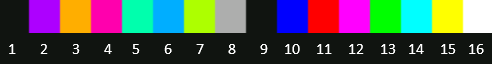
| COLOR | RGB | R,G,B |
|---|---|---|
| 1 | 0xFF101410 | 16,20,16 |
| 2 | 0xFFAD00FF | 173,0,255 |
| 3 | 0xFFFFAE00 | 255,174,0 |
| 4 | 0xFFFF00AD | 255,0,173 |
| 5 | 0xFF00FFAD | 0,255,173 |
| 6 | 0xFF00AEFF | 0,174,255 |
| 7 | 0xFFADFF00 | 173,255,0 |
| 8 | 0xFFADAEAD | 173,174,173 |
| 9 | 0xFF101410 | 16,20,16 |
| 10 | 0xFF0000FF | 0,0,255 |
| 11 | 0xFFFF0000 | 255,0,0 |
| 12 | 0xFFFF00FF | 255,0,255 |
| 13 | 0xFF00FF00 | 0,255,0 |
| 14 | 0xFF00FFFF | 0,255,255 |
| 15 | 0xFFFFFF00 | 255,255,0 |
| 16 | 0xFFFFFFFF | 255,255,255 |
Mode 5 Screen 4 uses this 4 color palette:
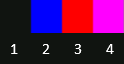
Mode 6 Screen 3 uses this 4 color palette:
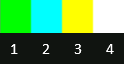
MODE 5
Memory Map
SCREEN/PAGE memory addresses
8 pixels block per byte-pair.
Size of each buffer is: 1 byte * 40 * 200 = 8000 byte or 0x1f40 byte
| PAGE mode | PAGE 1 (text) | PAGE 2 (graphics) | PAGE 3 (graphics) | PAGE 4 (graphics) |
|---|---|---|---|---|
| 3 Pages | ?? | 0x4000 + 0x6000 | 0x0000 + 0x2000 | |
| 4 Pages | ?? | 0x8000 + 0xa000 | 0x4000 + 0x6000 | 0x0000 + 0x2000 |
SCREEN 3 Colors
Screen 3 is actually 160x200 mapped to 320x200 so each pixel is a horizontal 2 pixels.
Each 4 horizontal-pixel (or 8 pixels) are stored in 2 bytes, one in page address and one in page address + 0x2000:
ADR = &H2000
ATR = &H4000
The color of the 4 horizontal-pixels is determined by the combination of both ADR and ATR bytes for those pixels. ATR is the high byte and ADR is the low byte:
| P0 | P1 | P2 | P3 | |
|---|---|---|---|---|
| ATR | 0 0 | 0 0 | 0 0 | 0 0 |
| ADR | 0 0 | 0 0 | 0 0 | 0 0 |
MODE 6
Memory Map
SCREEN 2 (320x200)
Divided into two segments in memory, 1 byte maps directly to 2 pixel colors, 16 colors palette.
- Right rect/segment is a 64x200 mapped to memory: 0x0000 to 0x18ff
- 1 horizontal line size = 32 bytes
- Left rect/segment is a 256x200 mapped to memory: 0x1a00 to 0x7dff
- 1 horizontal line size = 128 bytes
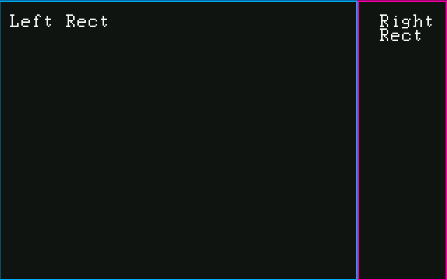
Bytes are arranged in groups of 4 pixels, two top and two bottom so the layout is linear in blocks of 4 pixels (2 bytes) otherwise doing single-pixel operations correctly is a bit tricky and requires some number juggling:
| MEMORY | Low 4-bit | High 4-bit |
|---|---|---|
| Byte 0 | Pixel 0 | Pixel 1 |
| Byte 1 | Pixel 2 | Pixel 3 |
SCREEN 3 (640x200)
Divided into two segments in memory, 1 byte maps directly to 4 pixel colors, 4 colors palette.
- Right rect/segment is a 64x200 mapped to memory: 0x0000 to 0x18ff
- 1 horizontal line size = 32 bytes
- Left rect/segment is a 256x200 mapped to memory: 0x1a00 to 0x7dff
- 1 horizontal line size = 128 bytes
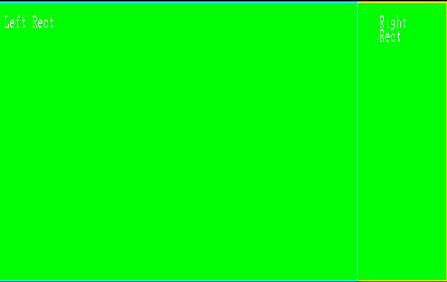
N66/SR BASIC
N66/SR BASIC Commands
N66/SR BASIC Reference (WIP)
System Commands
ABS
Returns absolute value of given number.
PRINT ABS(-5)
5
AND
Perform a logical AND operation between two values that can be evaluated as true/false.
IF A>5 AND B<3 THEN PRINT "THERE"
ASC
Returns the ASCII code of a given character (or first char of string).
PRINT ASC("A")
65
AUTO
Automatically inserts line numbers whenever you press enter until stopped.
AUTO 10,5
10 PRINT
15 PRINT
20 BEEP
BEEP
Produces a BEEP sound using sound chip
BLOAD
Loads binary file from disk to memory.
Params:
- offset: 16-bit address where to load the data starting from
BLOAD "stuff.dat",&h455F
BSAVE
Save binary file from memory to disk.
Params:
- offset: 16-bit address where to start saving data
- length: 16-bit length of data to save to disk
BSAVE "stuff.dat",&hA200,200
CHR$
Converts a given number to the corresponding ASCII character.
Usage:
CHR$(number) -> ascii code, number between 0 and 255
Examples:
PRINT CHR$(55) will print 7
IF INKEY$=CHR$(27) THEN END will end execution when Escape key is pressed
CIRCLE
CLEAR
CLOAD
CLOSE
CLS
Clears current write page. Works in text mode or graphics mode.
Write page can be set to be different from visible page. See SCREEN for more information.
COLOR
COMMON
CONSOLE
CONT
CSAVE
CSRLIN
CVD
CVS
DATA
DATE$
DEF
DEFDBL
DEFINT
DEFSNG
DEFSTR
DELETE
DIM
DSKF
DSKI$
DSKO$
END
Ends execution immediately
Usage:
END -> ends execution
Examples:
END
EOF
EQV
ERASE
ERL
ERR
ERROR
EXEC
Executes machine code at given hexadecimal memory address.
Usage:
EXEC(number) -> number is a 16-bit memory address in range: &h0000 to &hffff
Examples:
EXEC &H8000 to execute machine code starting at memory address 0x8000
EXP
FIELD
FILES
FIX
FN
FOR
FPOS
FRE(arg)
Returns amount of unused available memory in bytes.
Usage:
FRE(“”) -> Available string space. (300 on mode 6 startup)
FRE(number) -> Available unused memory in bytes.
Example:
PRINT "Available string memory = " ; FRE("") ; " characters"
PRINT "Unused memory = " ; FRE(0) ; " bytes"
GET
GOSUB
GOTO
GRP$
HEX$
IF
IMP
INKEY$
INPUT
INT
KANJI
KEY
KILL
LCOPY
LEFT$
LEN
LET
LFILES
LINE
LIST
LLIST
LOAD
LOCATE
LOF
LOG
LPOS
LPRINT
LSE
LSET
MENU
MERGE
MID$
MKD$
MKI$
MOD
MON
MOTOR
NAME
NEW
NEXT
NOT
OCT$
OFF
ON
OPEN
OR
OUT
PAINT
PALET a, b
Allows modifying the color palette in MODE 6 SCREEN 3. For this mode, the palette is assigned to color entries: 13, 14, 15, 16
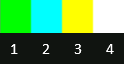
PALET a, b
- a: palette entry to change, can be: 13, 14, 15, 16
- b: color of choice for entry A, can be any color from: 1 to 16
Example: change color 1 to red:
PALET 13,11
PEEK
PEN
PLAY
POINT
POKE
POS
PRESET
PSET
PUT
READ
REM
RENUM
RESTORE
RESUME
RETURN
RIGHT$
ROLL
RSET
RUN
SAVE
SCREEN
As a statement: used to set display mode, visible page, and write page
Usage:
SCREEN display_mode, visible_page, write_page
display_mode:
- N66: 1,2->text, 3->320x200x15, 4->320x200x4
- N66 SR: 1->text, 2->320x200x15, 3->640x200x4
visible_page and write_page:
- N66: between 1 and number of PAGES set
- N66 SR: PAGE 1 or 2
Examples:
SCREEN 3,2,2 sets graphics mode 3, visible and write pages to 2nd
SCREEN 4,3,2 sets graphics mode 4, visible page to 3rd, write page to 2nd
As a function: used to read the ascii character at specific text coordinates.
Usage:
SCREEN(x, y) -> returns ascii code of character at text coordinates x, y in text mode, always returns zero in graphics modes
Examples:
PRINT SCREEN(2,5) returns ascii code at text location 2, 5
SIN
SOUND
SPC
SQR
STEP
STICK
STOP
STR$
STRIG
STRING$
SWAP
TAB
TALK
TAN
THEN
TIME
TO
TROFF
TRON
USING
USR
WAIT
WHILE
WIDTH
XOR
Unknown Commands
BGM
BGM takes a number as argument, could be 0 or 1.
Based on how BGM is implemented in SmileBasic it might be meant to store music notation strings to replay them anytime?
Example:
BGM 0
Not Available Commands
If you attempt to use these commands you’ll get an “?NA Error” (Not Available Error).
According to the some of the same commands in MSX BASIC, these commands point to an empty location in memory allowing diversion to custom code.
ATTR$()
Not Implemented
This was meant to return disk drive attributes.
CDBL
Not Implemented
Casts an integer or single precision number to double precision.
CINT
Not Implemented
Casts a single or double precision number to integer.
CSNG
Not Implemented
Casts an integer or double precision number to single precision.
CHAIN
Not Implemented
CMD
Not Implemented
COM
Not Implemented
INSTR
Not Implemented
LFO
Not Implemented
MAP
Not Implemented
SEARCH
Not Implemented
SET
Not Implemented
SRQ
Not Implemented
TERM
Not Implemented
VARPTR
Not Implemented
VIEW
Not Implemented
WINDOW
Not Implemented
WEND
Not Implemented
ATN
Return inverse tangent of x (ATAN)